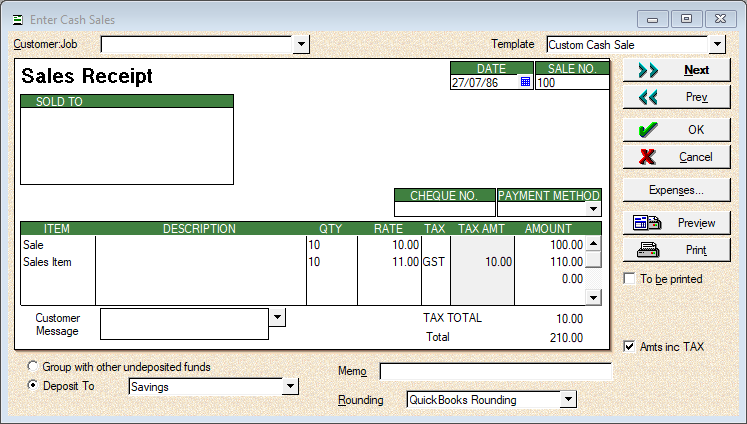How can a transaction be created with an iif file so it contains the auto-calculated Tax Amt and Tax Total? The following iif file does not create the required Tax Amt as shown in the image below:
!INVITEM,NAME,REFNUM,TIMESTAMP,INVITEMTYPE,ACCNT,PRICE,TAXABLE,TAXCODE,,,,,,,,
INVITEM,Item,2,,SERV,,0,N,FRE,,,,,,,,
INVITEM,Sales Item,1,,SERV,Income Account,,Y,GST,,,,,,,,
!ACCNT,NAME,TIMESTAMP,ACCNTTYPE,EXTRA,TAXCODE,,,,,,,,,,,
ACCNT,Income Account,,INC,AUTOSTAX,GST,,,,,,,,,,,
!TRNS,TRNSID,TRNSTYPE,DATE,ACCNT,NAME,CLASS,AMOUNT,DOCNUM,NAMEISTAXABLE,,,,,,,
!SPL,SPLID,TRNSTYPE,DATE,ACCNT,NAME,CLASS,AMOUNT,DOCNUM,QNTY,PRICE,INVITEM,TAXABLE,EXTRA,TAXCODE,TAXRATE,TAXAMOUNT
!ENDTRNS,,,,,,,,,,,,,,,,
TRNS,98,CASH SALE,7/27/06,Savings,,,210,100,Y,,,,AUTOSTAX,,,
SPL,99,CASH SALE,7/27/06,Income Account,,Class Name,-100,,-10,10,Sale,N,,,,
SPL,100,CASH SALE,7/27/06,Income Account,,Class Name,-110,,-10,10,Sales Item,Y,AUTOSTAX,GST,,-10
ENDTRNS,,,,,,,,,,,,,,,,
Note: This site converts tabs to spaces so save above text to file with an iif extension since QuickBooks supports both tab and comma delineators.
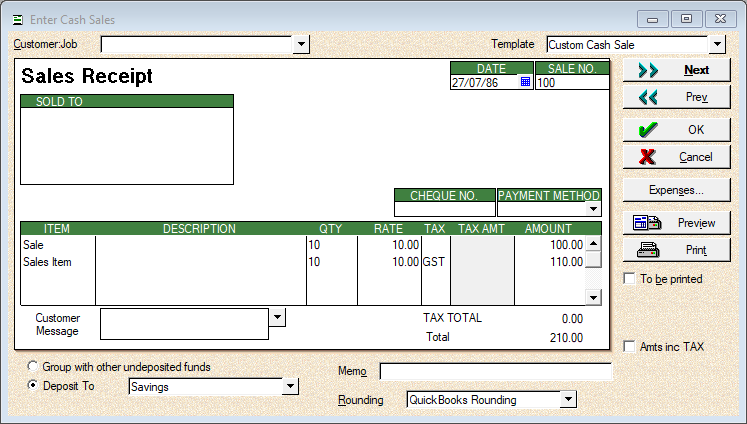
The file was based on the 2004 Cash Sale (Sales Tax Preference=On).iif example in the .IIF import kit linked in the USA site using the Australian version help file. The items and accounts (except for the Savings account created as default Bank type) are created before they are used in the transaction file.
Detail from help file under #Transactions (TRNS and SPL).
TRNS - column headings for transactions:
* TAXCODE The tax code for the transaction.
* TAXRATE The tax rate.
* TAXAMOUNT The amount of the tax.
SPLID - column headings for distribution lines:
* TAXABLE Indicates that a line item on an invoice, credit memo, or sales receipt is taxable.
* AUTOSTAX Identifies a Tax item as the automatic tax rate you set up for your QuickBooks company.
Special Australian tax codes hidden from most reporting (which is net tax):
Account Type
Tax Payable Other Current Liability
Tax Payable:GST Other Current Liability
Tax Payable:GST:Tax Collected Other Current Liability
Tax Payable:GST:Tax Paid Other Current Liability
The following GST transaction created in the Australian QuickBooks GUI is what is required from the iif file import: