I am a quicken user hoping to transfer to GnuCash. I like GnuCash a lot, but am having trouble with creating some specific reports that (IMO) are easy to create in Quicken.
Specifically, I have several rental houses, and in Quicken I have an account for each rental house, as I will (I assume) in GnuCash. The corresponding "rental expense" and "rental income" categories and subcategories I have in Quicken will become accounts (and subcategories child accounts) in GnuCash. Come tax time, I like to produce a list of income and expenses for the preceding year for each rental property account. I don't need (or want, typically) to see individual transactions. Rather for each rental property I want a report (or in a perfect world, a single multicolumn report with each column representing a rental property) that lists all the income category (accounts) totals, and ideally indented beneath them the subcategory (sub account) totals for the year.
Thus for Property A, I would have a report including a line with total expenditures for utilities (say) for that year on property A, and ideally indented beneath that, subtotals for the year for Gas, Water, Electricity, etc. Similarly a line with total income for that property for that year (ideally with indented lines of subcategories/subaccounts like total rents, total late fees, etc).
I can create a crude version of this in GnuCash using the income/expense reports, but I don't see how to limit it to just those transactions that occurred for Property A, rather than aggregating ALL my rental properties.
I am familiar with MySQL, and have toyed with digging into the DB schema to roll my own reports/queries. But that seems like a pretty big time commitment for something that is easily done in Quicken.
I'd really like to ditch Quicken, but am hesitant given either my lack of understanding of GnuCash reports, or the lack of capability of GnuCash reports. Any suggestions/tips or pointing me to the appropriate resources to learn?
Here's an example (with some categories/accounts expanded - e.g. Labor - to show each transaction, and others collapsed - e.g. Rents Received - to show just totals.
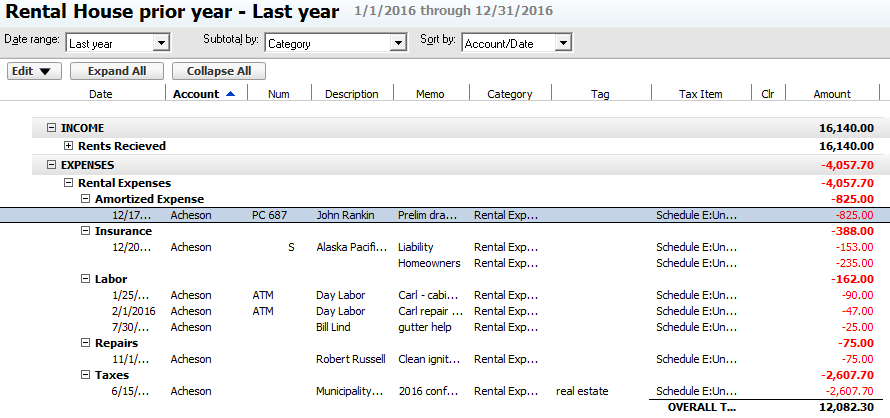
And a perhaps not-too-useful snapshot of my (say) Property A transactions:


